Your Data, One Conversation Away.
Built by
DistillGenie makes enterprise data truly self-service. No dashboards, no code, no friction. Now available across Slack and Google Meet.
Built by
Built by
Powered by
DistillGenie makes enterprise data truly self-service. No dashboards, no code, no friction. Now available across Slack and Google Meet.
Finally, a BI Assistant your entire team can use
DistillGenie is a conversational interface built by Distillery that connects Slack, Google Meet, AI Agents, and AtScale’s MCP server (semantic layer). It translates everyday language into smart queries, and delivers governed answers straight back to your team—whether you’re typing in Slack or talking in a meeting.
No dashboards to build. No SQL to write. No data team backlog.
Key Features
Engineered for scale. Designed for simplicity.
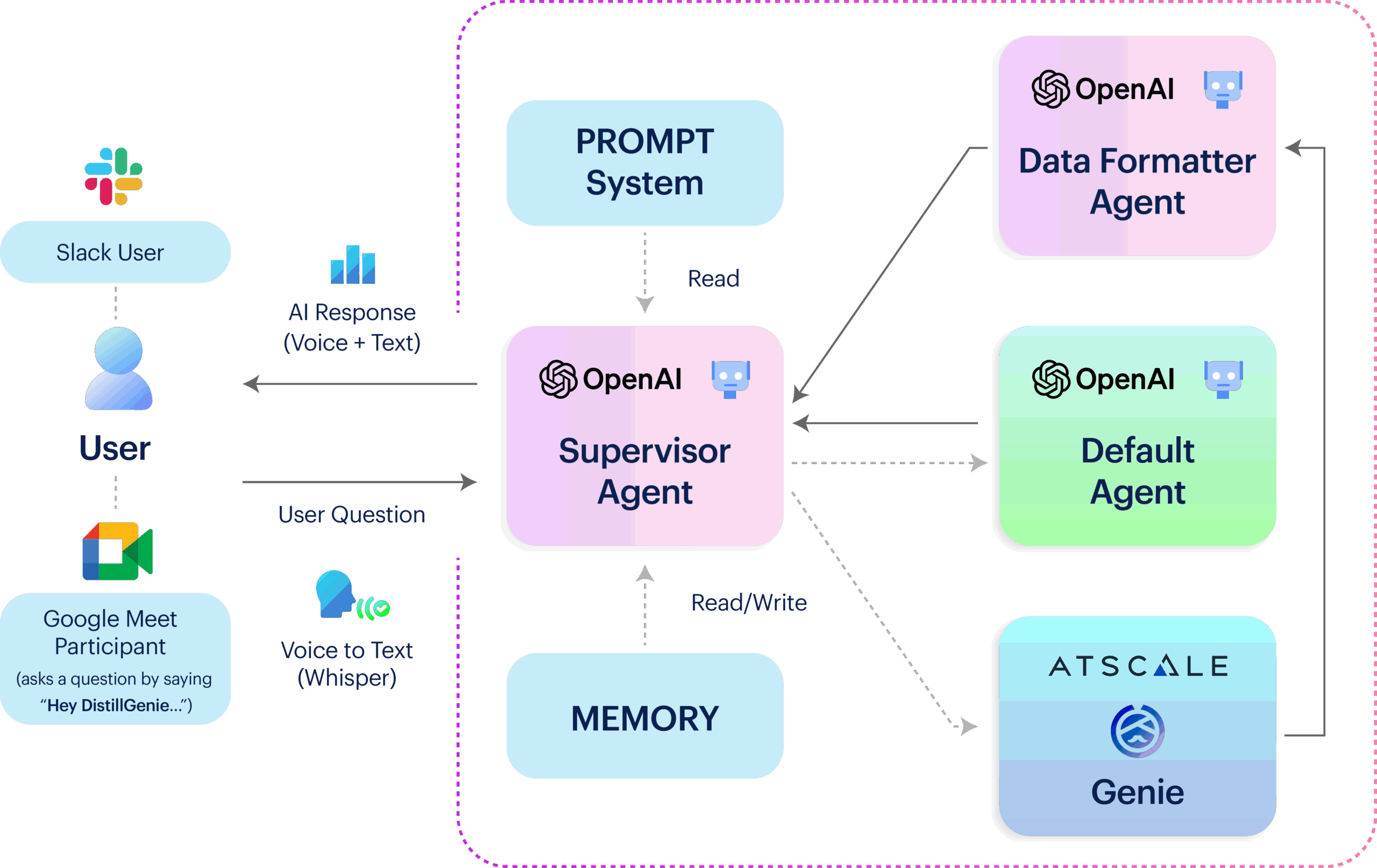
Secure, auditable, and future-proofed to work across any LLM or channel
- LangChain + LanGraph + LLMs (OpenAI, Anthropic, etc.) handle translation
- FastAPI backend on AWS Lambda processes context + route queries
- AtScale’s MCP server integration with any database.
- Text to speech and whisper for voice responses
- Slack SDK (“slack_bolt”) formats and returns clear answers for Slack interaction
- Summaries + charts formatted for real-time insights
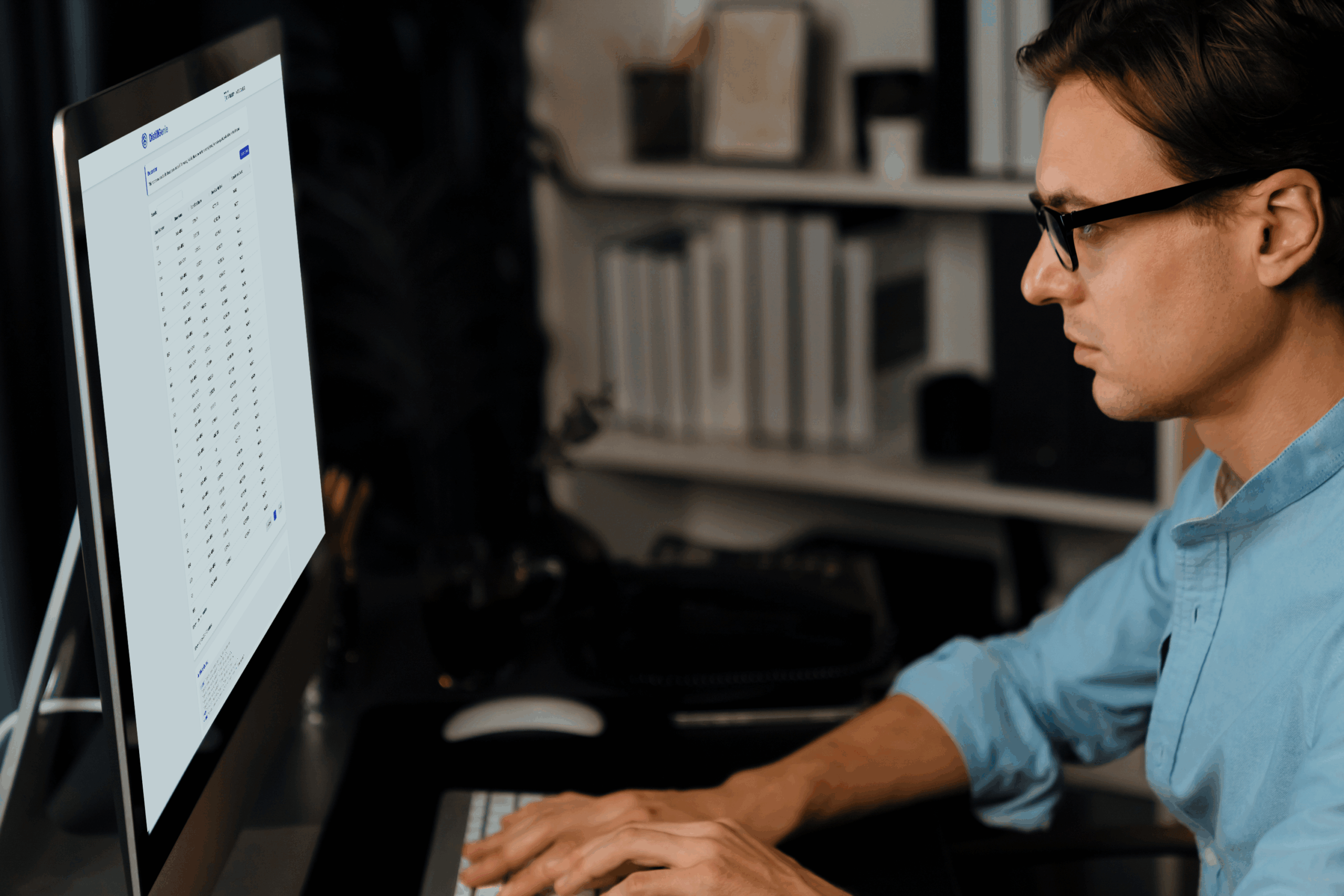
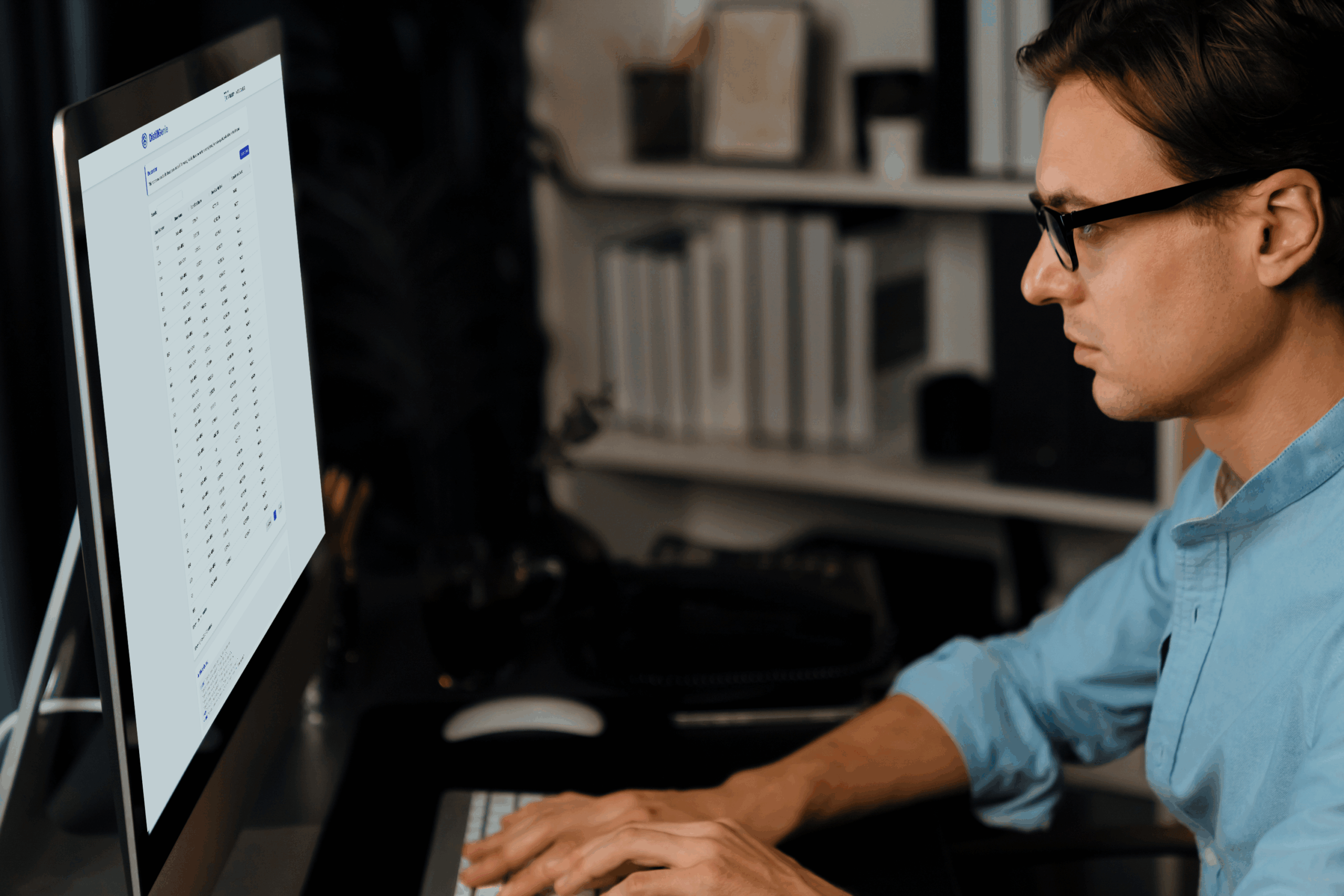
Secure, auditable, and future-proofed to work across any LLM or channel
- LangChain + LanGraph + LLMs (OpenAI, Anthropic, etc.) handle translation
- FastAPI backend on AWS Lambda processes context + route queries
- AtScale’s MCP server integration with any database.
- Text to speech and whisper for voice responses
- Slack SDK (“slack_bolt”) formats and returns clear answers for Slack interaction
- Summaries + charts formatted for real-time insights
- Entry point: Slack
- Supervisor: Receives the user’s message and determines whether to route it to the Default Agent or Genie Agent.
- Default Agent: Handles general questions unrelated to Databricks, tables, SQL, etc.
- AtScale Agent: Connects to AtScale MCP server and using the tools exposed it creates the right SQL query to answer the question
- AtScale MCP: Runs the query and returns a JSON response
- Data Formatter Agent: Organizes Genie Agent’s response into tables and generates a brief summary.
- Prompt Systems: Stores prompts and instructions.
- Memory: Retains the last five interactions for context.
- Entry point: Google Meet
- Wake Word: In order for DistillGenie to “listen” to a question the wake word “Hey DistillGenie…” has to be used before the ask, after 2 seconds of silence it will take the question to analyze it.
- Whisper: Receives the user’s message by voice and transcribes it to text
- Main Workflow: Same as using Slack
- Data Formatter Agent: It creates a brief response with a link to a dynamic dashboard created for the answer given
- Text To Voice: Receives the answer from the formatter Agent and converts it to voice using OpenAI Text To Speech model