Join us for part four of our five-part blog series on the essential steps of successful software development, where we explore the critical role of testing.
Testing is an integral part of the software development lifecycle. It ensures that the product meets the required standards and functions as expected. Investing in thorough testing can save significant time and resources by catching issues early and ensuring a smooth user experience.
To achieve this, it’s important to understand the different types of testing and their unique roles in the development process. Let’s discuss the various testing methods and their benefits.
1. Types of Testing
There are various types of testing, each serving a different purpose. These include:
- Unit Testing: Verifies that individual components function correctly.
Tip: Write unit tests for all critical functions to catch issues at the most granular level.
- Integration Testing: Ensures that different modules or services work well together.
Tip: Focus on the interactions and data flow between modules to identify integration
issues.
- System Testing: Tests the complete and integrated software to evaluate its compliance with the requirements.
Tip: Conduct system testing in an environment that closely mirrors the production setup.
- Acceptance Testing: Validates that the end-to-end flow of the application meets the business requirements.
Tip: Involve stakeholders to ensure the software meets their needs and expectations.
- Performance Testing: Assesses the software’s performance under different conditions.
Tip: Test under various load conditions to ensure the software performs well under
stress.
- Security Testing: Identifies vulnerabilities and ensures that the software is secure from external threats.
Tip: Regularly update security tests to address new vulnerabilities and threats.
2. Automated vs. Manual Testing
Both automated and manual testing have their places in the development process.
- Automated Testing: Efficient for repetitive tasks and regression tests, providing quick feedback and enabling continuous integration.
Tip: Automate tests for stable and frequently used features to save time and resources.
- Manual Testing: Crucial for exploratory, usability, and ad-hoc testing, where human judgment and creativity are required.
Tip: Use manual testing to explore edge cases and user experience issues that
automated tests might miss.
3. Test-Driven Development (TDD)
TDD is a development methodology where tests are written before the code. This approach ensures that the code meets the test requirements from the outset, leading to higher-quality and more reliable software.
Benefits of TDD:
- Promotes better design and code quality.
- Helps catch issues early.
- Provides clear documentation of code functionality.
Tip: Start with small, manageable tests and gradually build up to more complex
scenarios.
4. Continuous Testing
Incorporating continuous testing into the CI/CD pipeline ensures that testing is an ongoing process throughout the development lifecycle. This helps in identifying and fixing issues in real-time, reducing the time to market and improving overall quality.
Advantages of Continuous Testing:
- Faster feedback loops.
- Early detection of defects.
- Improved collaboration among development, testing, and operations teams.
Tip: Integrate automated tests into your CI/CD pipeline to catch issues as soon as code is committed.
5. User Acceptance Testing (UAT)
UAT is the final phase of testing where real users test the software to ensure it can handle required tasks in real-world scenarios, according to specifications. It’s a critical step to validate that the software meets user needs and expectations.
Key Elements of UAT:
- Define clear acceptance criteria.
- Involve end-users in the testing process.
- Simulate real-world scenarios.
Tip: Conduct UAT in an environment that closely resembles the production environment to get accurate feedback.
6. Bug Tracking and Management
Efficient bug tracking and management are essential for handling issues that arise during testing. Tools like Jira, Bugzilla, and Trello help in tracking, prioritizing, and managing bugs effectively, ensuring they are resolved before deployment.
Best Practices for Bug Tracking:
- Use a consistent format for reporting bugs.
- Prioritize bugs based on their impact on the project.
- Regularly review and update bug status.
Tip: Implement a bug triage process to quickly address high-priority issues.
Conclusion
Thorough testing is crucial for delivering high-quality, reliable software. By implementing various testing types, balancing automated and manual testing, adopting continuous testing practices, and efficiently managing bugs, tech leaders can ensure their software meets the highest standards of quality and reliability.
At Distillery, we ensure your software is thoroughly tested for quality and reliability. Talk to us today to see how we can help safeguard your software projects.