Imagine this: you’ve just downloaded a new app that promises to improve your daily routine. You’re excited to try it out, but as you navigate through its features, you notice it’s sluggish and unresponsive. Frustration sets in, and within minutes, you’re uninstalling the app, vowing never to use it again. This scenario brings up a critical point: app performance and speed are paramount. In a digital world where user expectations are sky-high, optimizing your app isn’t just a technical task—it’s a necessity for survival and success.
| Further Reading: Discover how Mobile App Development Outsourcing Can Help You Build High-Performance Apps that run faster and more efficiently. Learn Why Businesses Hire Nearshore Developers to create fast, efficient, and high-performing mobile apps. |
The Importance of App Performance and Speed
User Experience and Retention
A smooth and fast app enhances user satisfaction, directly influencing retention rates. According to a study by Google, 53% of mobile site visits are abandoned if a page takes longer than three seconds to load. This behavior translates to apps as well. Users are likely to uninstall an app that is slow or unresponsive, leading to lost opportunities for engagement and revenue.
Search Engine Rankings
Search engines, including Google, consider app performance as a ranking factor. A well-optimized app can improve your visibility in app stores, leading to higher download rates. Conversely, a sluggish app can negatively impact your rankings, making it harder for potential users to find your app.
Competitive Advantage
In a crowded app marketplace, performance can be a differentiator. An app that runs smoothly and quickly stands out from the competition. It demonstrates a commitment to quality and can foster positive reviews and word-of-mouth referrals, further boosting your app’s popularity.
Tips for Optimizing App Performance and Speed
1. Optimize Code Efficiency
Efficient coding is the backbone of app performance. Here are some best practices:
- Minimize HTTP Requests: Reduce the number of elements on your app’s pages to decrease load times.
- Use Asynchronous Loading: Load resources asynchronously to prevent blocking the main thread.
- Remove Unused Code: Eliminate dead code to streamline your app’s functionality.
2. Implement Lazy Loading
Lazy loading is a technique where images and other elements are loaded only when they are needed. This reduces the initial load time and improves performance, especially for content-heavy apps. Implementing lazy loading ensures that users can start interacting with your app quickly, even if not all elements are fully loaded.
3. Optimize Images and Media
Large images and media files can significantly slow down an app. Optimize these files by:
- Compressing Images: Use tools like TinyPNG or ImageOptim to reduce file sizes without compromising quality.
- Choosing the Right Format: Use modern formats like WebP for images, which offer better compression.
- Using Adaptive Images: Serve images based on the device and screen resolution to avoid unnecessary data load.
4. Leverage Caching
Caching can dramatically improve app performance by storing frequently accessed data locally. This reduces the need for repeated server requests and speeds up data retrieval. Implement caching strategies such as:
- Memory Cache: Store data in the app’s memory for quick access.
- Disk Cache: Use local storage for less frequently accessed data.
5. Optimize API Calls
Efficient API calls are crucial for maintaining app speed. Here are some tips:
- Reduce API Requests: Consolidate API calls to minimize the number of requests.
- Use Efficient Data Formats: Opt for lightweight data formats like JSON over XML.
- Implement Pagination: For large datasets, use pagination to load data in chunks rather than all at once.
6. Monitor and Analyze Performance
Regular monitoring and analysis are essential to maintain app performance. Use tools like Google Firebase, New Relic, or CISCO AppDynamics to track performance metrics and identify bottlenecks. Key performance indicators (KPIs) to monitor include:
- Load Time: Measure the time it takes for your app to become interactive.
- Crash Analytics: Track and analyze crash reports to address stability issues.
- Network Response Time: Monitor the time taken for API responses.
7. Optimize for Different Devices and Networks
Ensure your app performs well across various devices and network conditions. Test your app on different devices to identify and fix performance issues. Additionally, optimize for slower network conditions by:
- Reducing Data Usage: Minimize data transfer to accommodate users with limited bandwidth.
- Implementing Offline Mode: Allow users to access certain functionalities without an internet connection.
Ensuring Your App’s Success in Optimization
Optimizing your app for performance and speed is not just about meeting user expectations but also about securing your app’s success in a competitive market. A fast, responsive app leads to better user experiences, higher retention rates, improved search engine rankings, and a competitive edge. By following the tips outlined in this article, you can ensure your app performs optimally, providing users with a seamless and enjoyable experience.
At Distillery, we understand the complexities of mobile app development and the critical importance of performance and speed. Our expert team specializes in creating high-performance, scalable, and user-friendly mobile apps that meet the highest standards. Whether you’re starting a new project or looking to optimize an existing app, we offer comprehensive mobile software development services tailored to your needs.
Explore our mobile software development services and discover how we can help you deliver an exceptional user experience. Contact us today to take your app to the next level!