In the spirit of October, let’s talk about a different kind of fright—the spine-chilling nightmares that can arise from poor UX/UI design. In software projects, a hauntingly bad user experience can drive users away faster than a ghost in a horror movie. The eerie truth is that design blunders often lurk beneath the surface, going unnoticed until they cause problems that haunt both your users and your business.
But fear not! In this article, we’ll delve into the common UX/UI mistakes that can send shivers down your users’ spines and, more importantly, how to avoid these pitfalls to ensure a smooth, intuitive experience. Let’s light the candles and banish those spooky design errors for good.
The Ghoulish Consequences of Bad UX/UI Design
Before we dive into the specifics, it’s important to understand why UX/UI design is crucial to the success of your software product. A well-crafted interface guides users effortlessly, making complex processes feel as simple as a wave of a magic wand. However, when UX/UI is poorly executed, it can result in user frustration, increased churn rates, and ultimately, lost revenue.
Imagine your product’s interface as a haunted house: if users struggle to find the right doors, get lost in winding hallways, or encounter unexpected surprises, they’ll quickly look for an exit. The same goes for software. Without clear navigation, intuitive design, and a pleasant user experience, your product becomes a maze that users won’t want to revisit.
Spooky Mistake #1: Scary Navigation
Users want to find their way around your software quickly and easily. When navigation is confusing, it feels like being lost in a dark forest with no map or compass. One of the most common UX/UI horrors is complex, unclear navigation—think of too many menu items, hidden options, or an inconsistent layout that changes from page to page.
How to Avoid It
Create a clear, straightforward navigation structure that guides users seamlessly through the product. Keep menus concise, use recognizable icons, and maintain a consistent layout. Incorporate a search bar for easy access, and provide breadcrumbs to help users understand where they are in their journey. The simpler the navigation, the less likely users are to feel trapped in a labyrinth of options.
Spooky Mistake #2: Ghostly Load Times
Nothing kills the user experience faster than an interface that takes forever to load. A delayed response from your software can feel like encountering a ghost that just won’t go away. Research has shown that even a one-second delay can lead to a decrease in user satisfaction and conversion rates.
How to Avoid It
Optimize performance by compressing images, minimizing scripts, and using lazy loading for non-essential elements. Keep your code clean and efficient, and consider implementing skeleton screens or loading animations to give users a sense of progress while they wait. Remember, a speedy interface makes for a friendly user experience, while sluggishness can drive users away like a ghostly presence in the night.
Spooky Mistake #3: Frightening Forms
Forms are an essential part of many software products, but a poorly designed form can be a true UX horror story. Long, cluttered, and confusing forms can overwhelm users, leading to higher abandonment rates. Asking for too much information or using unclear field labels can make users feel like they’re trapped in an interrogation room.
How to Avoid It
Simplify forms by only asking for necessary information and breaking them into smaller, digestible sections if needed. Use clear labels and provide helpful error messages to guide users if they make mistakes. Incorporate auto-fill and drop-down options where possible to minimize user effort. By making forms friendly and straightforward, you’ll create an experience users won’t dread.
Spooky Mistake #4: Inconsistent Design Elements
An inconsistent UI can leave users feeling like they’ve stepped into a surreal, disjointed dream. If your software has varying button styles, color schemes, or typography across different sections, it creates a disorienting experience that can erode trust and make users hesitant to engage further.
How to Avoid It
Establish a comprehensive design system that includes guidelines for colors, typography, button styles, and other UI elements. Consistency is key in building a familiar and reliable environment for users. By maintaining uniformity, you help users navigate confidently, reducing the friction that comes from unexpected visual changes.
Spooky Mistake #5: The Curse of Overwhelming Content
Bombarding users with excessive information or complex jargon can feel like being swarmed by a horde of unwelcome spirits. A cluttered interface with too much content not only confuses users but also makes it harder for them to find the information they actually need.
How to Avoid It
Adopt the principle of “less is more” when designing your UI. Break down content into smaller, manageable chunks and use headings, bullet points, and whitespace to create a balanced layout. Prioritize the most important information and use visuals strategically to enhance understanding. Remember, users should feel guided, not overwhelmed.
Banishing the UX/UI Nightmares
By avoiding these spooky UX/UI pitfalls, you can ensure that your software product becomes a place users want to visit, not one they fear. A smooth, intuitive interface creates a positive user experience that not only delights customers but also drives business success.
At Distillery, our expert UX/UI design team combines creativity with user-centered design principles to craft engaging, consistent, and visually appealing interfaces. We specialize in translating complex requirements into seamless user experiences, ensuring that your product looks stunning while being incredibly functional.
Ready to create a UX/UI experience that captivates your users? Reach out today to partner with us and bring your vision to life with an interface that truly stands out!