There’s nothing scarier for a developer than a nightmare deployment—everything seems to be working fine in testing, but once it hits production, chaos ensues. Unexpected bugs creep out of the shadows, users scream in frustration, and your once-flawless app feels like it’s been cursed. Sound familiar?
Deploying to production can be a nerve-wracking experience, but it doesn’t have to feel like something out of a horror movie. In this spooky-themed article, we’ll explore common deployment nightmares and, more importantly, how to avoid these spine-chilling production issues.
1. The Phantom Bug: Haunting Hidden Errors
One of the most terrifying specters that can haunt any deployment is the phantom bug—the one that was nowhere to be found during testing but suddenly appears in production, wrecking havoc on your app. These ghostly bugs often emerge from environment differences, data inconsistencies, or race conditions that are hard to predict.
How to Banish the Phantom:
To prevent phantom bugs from haunting your production, consider using staging environments that mirror your production setup as closely as possible. Ensure that automated tests cover all critical user flows and edge cases. Adding feature flags can also allow you to roll out features gradually, reducing the risk of a widespread bug infestation.
2. Zombie Processes: The Undead Apps that Won’t Quit
Zombie processes are those lingering tasks or services that refuse to die even after you think they’ve been terminated. They can slow down your app, consume resources, and create a sluggish experience for users—much like a shambling horde of the undead.
How to Slay the Zombie:
Use monitoring tools to keep an eye on server resources and identify processes that are overstaying their welcome. Employ automated scaling and cleanup scripts to ensure that no rogue processes linger longer than they should. Also, make sure to review your app’s shutdown procedures to ensure that services gracefully terminate when no longer needed.
3. The Werewolf Deployment: Fine in Development, a Monster in Production
Werewolf deployments are deployments that seem harmless during development but transform into a monster under the full moon of production traffic. This often happens when load testing is overlooked or configurations differ drastically between environments.
How to Control the Beast:
Run regular performance tests to simulate real-world traffic before deploying to production. Use tools like load balancers and CDNs (Content Delivery Networks) to distribute traffic evenly and reduce the strain on your app. Always double-check your configuration files to ensure they are optimized for the production environment—don’t let different settings turn your app into a feral beast.
4. The Curse of the Rollback: When Undoing Feels Impossible
Imagine deploying a new feature, only for things to go wrong immediately. Now, you’re scrambling to roll back, but your deployment pipeline feels cursed—slow, complicated, and error-prone. In such a situation, every minute counts, but the curse makes undoing your mistake feel like an eternity.
How to Break the Curse:
Implement a continuous deployment pipeline that includes easy rollback mechanisms. Deployments should be automated and reversible so that if something goes wrong, you can quickly revert to the last stable state. Using canary deployments—where new updates are released to a small subset of users before a full rollout—can also help minimize damage if things go awry.
5. The Poltergeist API: Third-Party Services Out of Control
Poltergeist APIs are those third-party services that start behaving erratically, wreaking havoc on your app’s functionality. Because they’re beyond your control, the chaos they create can leave you feeling powerless, especially if your app relies on multiple external services.
How to Exorcise the Poltergeist:
Always build resilience into your app when dealing with third-party APIs. Implement circuit breakers to prevent your app from going down when an external service fails or behaves unpredictably. Graceful degradation—where your app continues to function in a limited capacity even when a service is unavailable—can also keep your users happy while you work on a fix.
6. The Blackout: Total Production Failure
This is the ultimate nightmare scenario—a complete blackout in production where nothing works, and your users are left in the dark. These can be caused by a range of issues, from server failures to untested configurations, and can leave even the most seasoned developers trembling.
How to Restore Power:
To avoid a total blackout, always have a robust backup and recovery plan in place. Use redundant systems and failover mechanisms to ensure that if one part of your app goes down, another can take over. Regularly test your disaster recovery plan so that when the lights go out, you know exactly how to get them back on.
Don’t Let Deployments Be a Nightmare
Deployments don’t have to be a haunting experience if you prepare properly and implement the right strategies. By following these best practices, you can avoid the spooky issues that tend to creep into production environments, ensuring smooth, stress-free releases.
At Distillery, we specialize in crafting scalable, resilient websites and applications that make deployment nightmares a thing of the past. Whether you’re dealing with unpredictable bugs, tricky third-party APIs, or performance issues, our team of experienced developers can help guide you through every step of the process. With expertise in building custom software solutions tailored to your business needs, we make sure that your deployments are as seamless as possible.
Ready to banish your deployment fears? Explore our website software development services and let Distillery help you deploy with confidence.